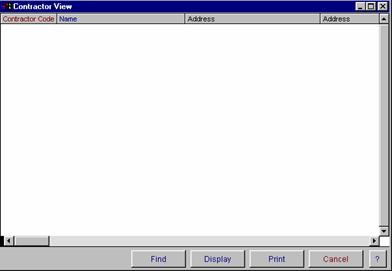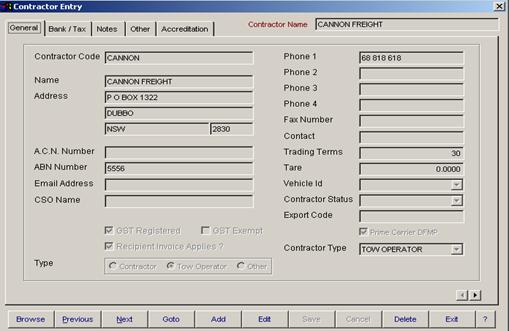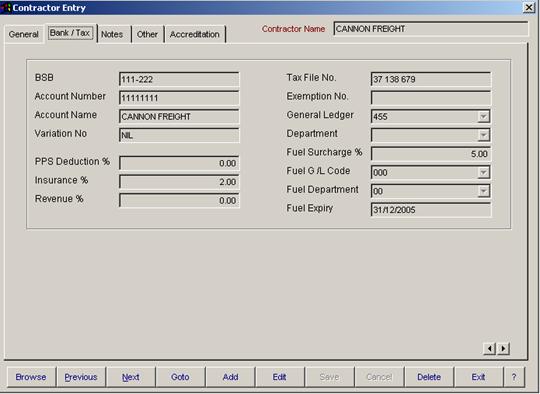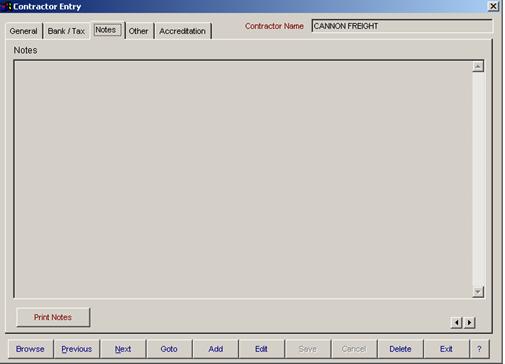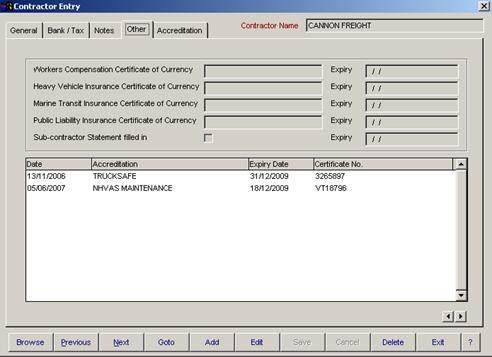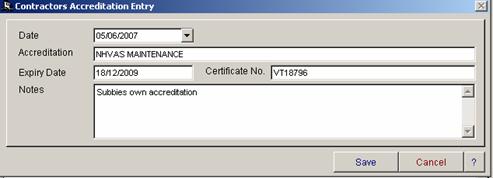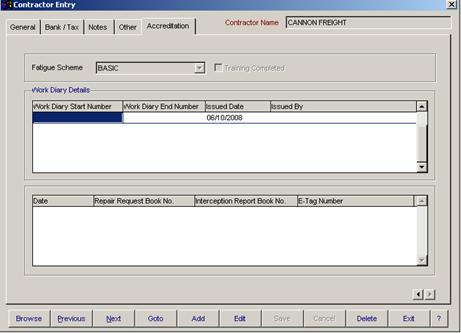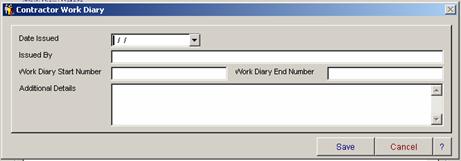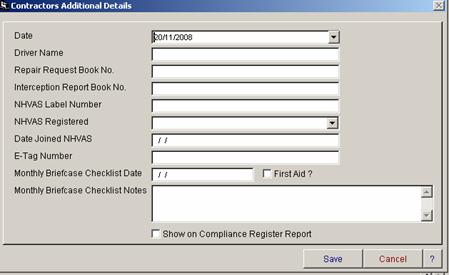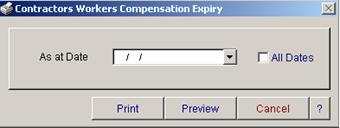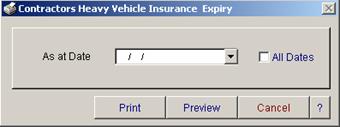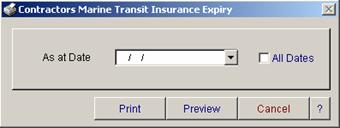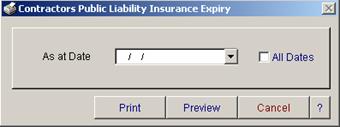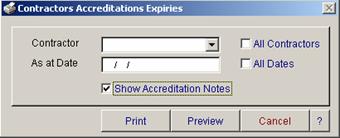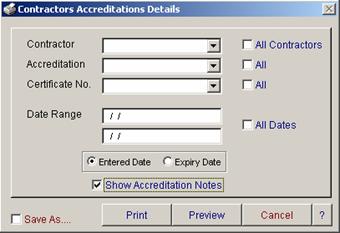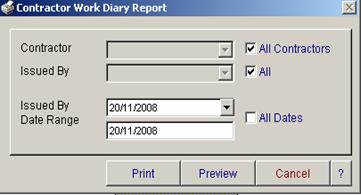4. Getting started
 4.01 Mass Management 'How To' guide4.02 Maintenance Pre Check 'How To' guide4.03 Maintenance faults and service 'How to' guide4.04 Fatigue Management 'How to' guide4.05 Linking 'How to' guide4.06 Compliance reporting 'How to' guide4.07 Medical records 'How to' guide4.08 Incident management 'How to' guide4.09 Time Line 'How to' guide4.10 Check Violations 'How to' guide
8. Utilities Menu
 8.01 Company8.02 Departments8.03 Chart of Accounts8.04 Depots8.05 States8.06 Contractor Types8.07 Sales Areas8.08 Accreditation Schemes8.09 Fatigue Schemes8.10 Road Class8.11 Vehicle / Trailer Types8.12 Vehicle / Trailer Category types8.13 Vehicle Configuration8.14 Fleet Status8.15 Expiry Types8.16 Equipment Types8.17 Container Types8.18 Container Sizes8.19 Driver Incident Reasons8.20 Training Categories8.21 Authorisation Types8.22 Check List Types8.23 Default Pre Checks8.24 License agreement8.25 ComplianceMate Manual
|
COMPLIANCETMATE HELPCONTRACTORSRelevant to Fatigue Management, incident reporting, training, authorisations, licences etc , the contractor record entry allows you to enter all information required for compliance recording for you contractors. The following entry screens are available to save that information for reporting. Contractor Master FileThe Contractor Master file browse window displays some of the information entered into the contractor master entry screen. You have the ability to display, delete, find and print from this window. For more information on these options, refer to Operator Prompts at the front of this manual. You also have the ability to sort the information. Sorting can be done by contractor code, name, address, postcode and contact. When you select the print button, the report will sort in the order that is currently selected.
General InformationThe contractor master file entry screen is used to enter in all the information about your contractors. This option has 5 screens of information. These are general, bank, notes and other details. You have the ability to browse, goto, add, edit, save, cancel and delete. When finished, select Exit. For more information on this option, refer to the Operator Prompts at the front of the manual. To move between these screens, either use the next page arrows located at the bottom right hand corner of the screen, or use you mouse to click on the page tabs at the top of the screen. The contractor code is mandatory, must be unique and can be an alpha/numeric code. The ABN number must be entered is GST is to be calculated. It the ABN is not entered GST will not be calculated when the invoice is entered and with holding tax will be deducted when payment is made to the contractor. Bank/TaxThe second screen is for recording contractor bank details, PPS details, tax file number and fuel surcharge details. Only contractors with full bank details will be available for paying via the EFT option.
NotesThe third screen is for recording general information.
OtherThis screen is for recording contractor’s certificates of currency and accreditation certificate expiry information.
To record details relating to a accreditation certificates driver log book and driver personal details, right-mouse click in the grid box and select ‘add details’.
You have the ability to enter accreditation details as shown Contract Accreditation DetailsThis allows the recording of further accreditation information for work diaries and further NHVAS information for repair requests, interception etc.
Within the entry are for the work diary you “Right Mouse Click” to show the prompt to add, edit or delete diary entries. Enter the information as per the following prompts. Once saved, the entry will appear in the work diary details section as above. Work Diary
You have the ability to enter the contractor work diary information as specified above. NHVASWithin the entry for the additional details, “Right Mouse Click” to show the prompt to add, edit or delete entries. Enter the information as per the following prompts.
CONTRACTOR REPORTSWorkers Compensation ExpiryA report can be generated to list expiry dates of Workers Compensation Certificates as at a specific date. The report lists contractor code, contractor name, telephone number, certificate of currency number and expiry date.
Heavy Vehicle Insurance ExpiryA report can be generated to list expiry dates of Heavy Vehicle Insurance Certificates as at a specific date. The report lists contractor code, contractor name, telephone number, certificate of currency number and expiry date.
Marine Transit Insurance ExpiryA report can be generated to list expiry dates of Marine Transit Insurance Certificates as at a specific date. The report lists contractor code, contractor name, telephone number, certificate of currency number and expiry date.
Public Liability Insurance ExpiryA report can be generated to list expiry dates of Public Liability Insurance Certificates as at a specific date. The report lists contractor code, contractor name, telephone number, certificate of currency number and expiry date.
Sub-contractor Statement ExpiryA report can be generated to list expiry dates of Sub-contractor Statements as at a specific date. The report lists contractor code, contractor name, telephone number and expiry date. Statement Inquiry
Accreditation ExpiriesA report can be generated to list expiry dates of Accreditation expiry dates as at a specific date. The report lists contractor code, contractor name, accreditation type, certificate number and expiry date and also has the option to display notes on the report.
Accreditation DetailsA report can be generated to list Accreditation details for your contractors. The report lists contractor code, contractor name, accreditation type, certificate number and expiry date and also has the option to display notes on the report.
Contractors Work DiaryThe Contractors Work Diary Report allows you to report on the information entered into the Contractor Work Diary details section of the master file. This report will show you the company code, employee code, name, issue date, Work Diary start number, Work Diary end number and who it was issued by.
|