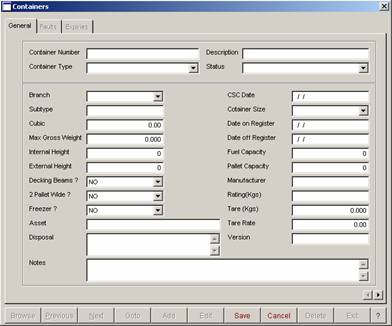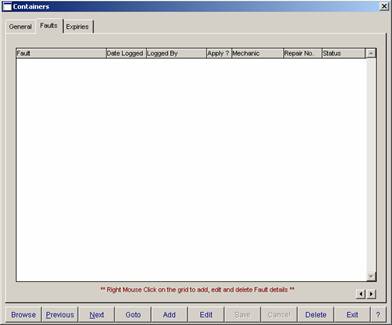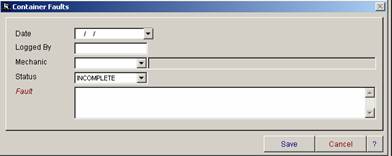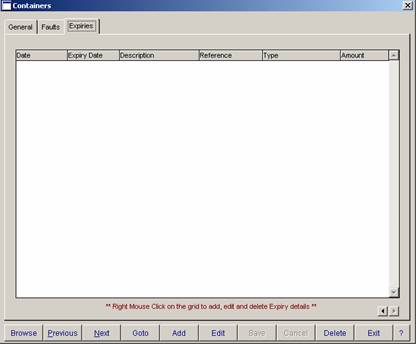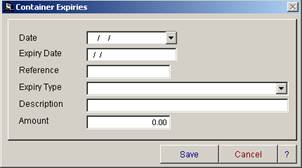10. Utilities
 Vehicle / Trailer TypesDepartmentsCharge CodesCompanyLocationsCustomer TypesPallet TypesStatesPost CodesSales AreasDriver Incident ReasonsService CategoriesResponse TimesIndustry CodesExpiry TypesVehicle / Trailer Category TypesTraining CategoriesCustomer CategoriesManifest Pre-trip ChecksContractor TypesCustomer Fuel Surcharge AllocationContractor Fuel Surcharge AllocationDeleted Deliveries ReportRemove Manifests from Complete Screen
|
FREIGHTMATE HELP5.03 ContainersGeneral This screen is used for recording type and dimensional information relating to you containers.
Faults Faults can be allocated against a container. To enter in the fault information, right click on the white area and select add. You can also edit faults and delete them from here
Faults Entry To allocate faults against a container, right-mouse click on the white grid area and then select ‘add’. Once this information is entered, you can allocate it to a repair order via the Fault Allocation area in Compliancemate and you can also print the details from the fault reporting section in Compliancemate.
Expiries By setting up expiry types and the allocating those types against a container can create expiries specific to a container. You will then be able to run expiry reports.
Expiries Entry To allocate expiries against a container, right-mouse click on the white grid area and then select ‘add’.
|