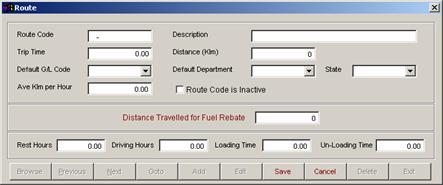8. Utilities Menu
 8.01 Company8.02 Charge Codes8.03 Departments8.04 Depots8.05 Customer Types8.06 Expiry Types8.07 Pallet Types8.08 Vehicle / Trailer Types8.09 Vehicle / Trailer Category Types8.10 Fleet Status8.11 Driver Incident Reasons8.12 Training Categories8.13 Industry Codes8.14 Customer Fuel Surcharge Allocation8.15 Deleted Deliveries Report
|
FREIGHTMATE LIGHT HELP5.06 Routes
To open a fresh data entry screen, select the display button, then select add. The following screen will appear. Route Code Master File Entry
The Route code master file entry screen is used to enter in all the information about your routes. Route codes are used in consignment note entry and for reporting purposes. Distances travelled will also flow through to the vehicle files in the Truck Costs Menu for fleet costing purposes when invoices have been generated in the Deliveries Menu. The route code must be a unique alpha/numeric code. It must be entered. You have the ability to browse, goto, add, edit, save, cancel, delete and exit. |
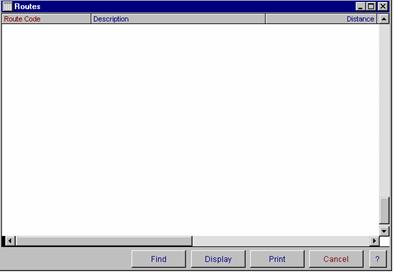 The Route Master file browse window displays all of the information entered into the Route master entry screen. You have the ability to display, find and print from this window. For more information on these options, refer to Operator Prompts at the front of this manual.
The Route Master file browse window displays all of the information entered into the Route master entry screen. You have the ability to display, find and print from this window. For more information on these options, refer to Operator Prompts at the front of this manual.