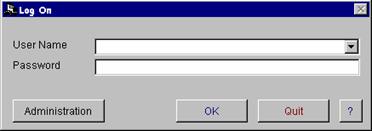8. Utilities Menu
 8.01 Company8.02 Charge Codes8.03 Departments8.04 Depots8.05 Customer Types8.06 Expiry Types8.07 Pallet Types8.08 Vehicle / Trailer Types8.09 Vehicle / Trailer Category Types8.10 Fleet Status8.11 Driver Incident Reasons8.12 Training Categories8.13 Industry Codes8.14 Customer Fuel Surcharge Allocation8.15 Deleted Deliveries Report
|
FREIGHTMATE LIGHT HELP3. USER SETUPTo begin using the Freightmate TMS system you must log on with a User Name and password. Then click OK.
To enter the user setup area clicks on the “Administration” button and enter the password. If unknown please call Norcom for the password. This will only be provided to authorised personnel. You will presented with the following screen : 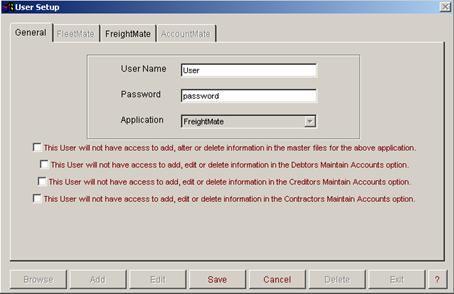
To add a new user, select add. Enter the user name, password if required and application. Next, select the tab at the top of the screen for the appropriate application. You are now able to allocate access to menu options for the user by placing a tick in the check box. If the check box is not ticked, they will not be able to access that option from the menu. Before editing and deleting an existing user, ensure that they are not using the application that you are about to make changes to in their user file. When finished, select save. |