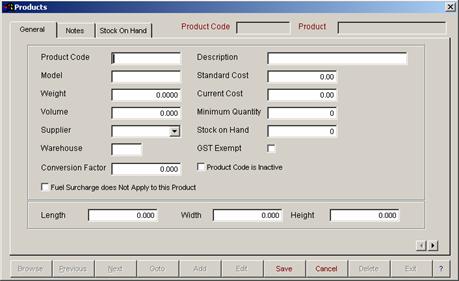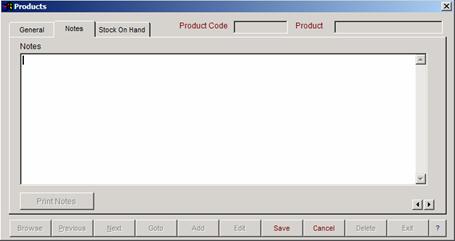8. Utilities Menu
 8.01 Company8.02 Charge Codes8.03 Departments8.04 Depots8.05 Customer Types8.06 Expiry Types8.07 Pallet Types8.08 Vehicle / Trailer Types8.09 Vehicle / Trailer Category Types8.10 Fleet Status8.11 Driver Incident Reasons8.12 Training Categories8.13 Industry Codes8.14 Customer Fuel Surcharge Allocation8.15 Deleted Deliveries Report
|
FREIGHTMATE LIGHT HELP5.07 Products
Products Master File Entry
The Products master file entry screen is used to enter in all the information about your products. This option has 3 screens of information. These are general, notes and stock on hand. The product number must be a unique alpha/numeric code. There are 3 check boxes that can be utilised if the product is other than normal freight. These are for a GST exempt product, or a product where fuel surcharge does not apply. If a product is no longer used you cannot delete it if there are transactions in the system that have been linked to that particular product. you do however have the ability to make the product inactive. You have the ability to browse, add, edit, save, cancel, delete and exit. For more information on these options, refer to Operator Prompts at the front of this manual. To close the screen, select exit. Notes
Stock on Hand
|
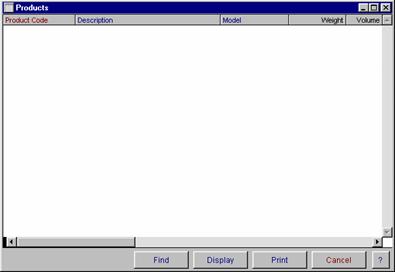 The Products master file browse window displays all of the information entered into the Products master entry screen. These products are used to link products, charge codes and pricing to be set up as standard rates when entering consignments for invoicing to customers. You have the ability to display, delete, find and print from this window. For more information on these options, refer to Operator Prompts at the front of this manual. You have the ability to print and preview the information. This option will only print what is currently displayed in the grid. For example, if you have used the find button to search part a particular group of records and that information is still displayed on the screen at the time of selecting the print button, only that information will print. You also have the ability to sort the information. You can sort by part number, description, model and warehouse. When you select the print button, the report will be sorted in the order that is currently selected.
The Products master file browse window displays all of the information entered into the Products master entry screen. These products are used to link products, charge codes and pricing to be set up as standard rates when entering consignments for invoicing to customers. You have the ability to display, delete, find and print from this window. For more information on these options, refer to Operator Prompts at the front of this manual. You have the ability to print and preview the information. This option will only print what is currently displayed in the grid. For example, if you have used the find button to search part a particular group of records and that information is still displayed on the screen at the time of selecting the print button, only that information will print. You also have the ability to sort the information. You can sort by part number, description, model and warehouse. When you select the print button, the report will be sorted in the order that is currently selected.