COMPLIANCETMATE HELP
Medical Records “How To” guide:
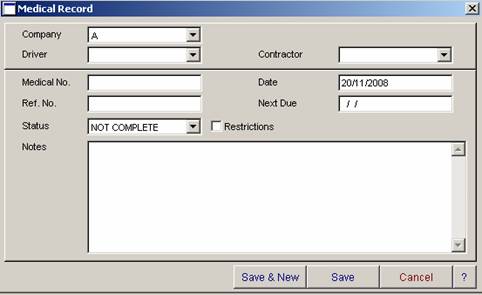
ComplianceMates Medical Records screen provides a means to quickly record and track medical information about your companies Driver/Contractors in order to help comply with Health and Safety regulations and monitor any Restrictions that may they may be required to adhere to.
Simply add/edit/delete any relevant information by right clicking the grid in the Medial Records option of the Compliance Entry menu.You can record information including any medical Notes along with Next Due Dates and a Medical Status.By ticking the Restrictions box you will enable a new edit box in which you can detail any Driver/Contractor Restrictions.
You can report on this information at any time for Compliance purposes using the Compliance Report screen (see Compliance Reporting How To Guide)
 4.08 Incident management 'How to' guide 4.08 Incident management 'How to' guide
|