COMPLIANCETMATE HELP
MECHANICS
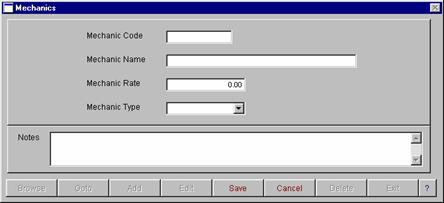
When the Mechanic option is selected a browse screen will appear. You have two ways of accessing and updating records in this screen. The display button will open the mechanic data entry screen at the record that was highlighted on selecting the display button. You can also display the record by ‘right mouse clicking’ on the record to bring up a popup menu.
To add a new mechanic, enter the mechanic code, name, rate and type, eg. Internal or external. The mechanic is used in the repair order and “enter fleet cost” data entry areas to indicate who did the work on the vehicle. It could be an employee or an external supplier. Either way, they need to be on the mechanic master file. Labour utilization reporting can then be generated for each mechanic to see what he or she is doing and if the work is productive or not.
The mechanic used in the Repair Order entry.
 5.08 Customers 5.08 Customers
|