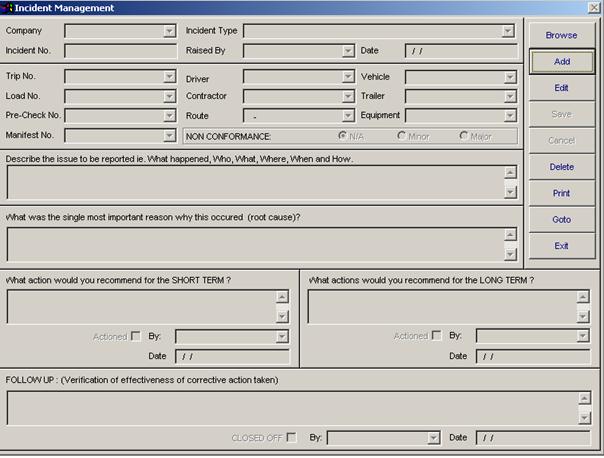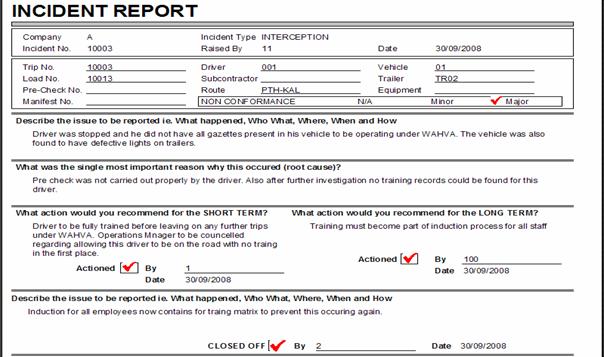4. Getting started
 4.01 Mass Management 'How To' guide4.02 Maintenance Pre Check 'How To' guide4.03 Maintenance faults and service 'How to' guide4.04 Fatigue Management 'How to' guide4.05 Linking 'How to' guide4.06 Compliance reporting 'How to' guide4.07 Medical records 'How to' guide4.08 Incident management 'How to' guide4.09 Time Line 'How to' guide4.10 Check Violations 'How to' guide
8. Utilities Menu
 8.01 Company8.02 Departments8.03 Chart of Accounts8.04 Depots8.05 States8.06 Contractor Types8.07 Sales Areas8.08 Accreditation Schemes8.09 Fatigue Schemes8.10 Road Class8.11 Vehicle / Trailer Types8.12 Vehicle / Trailer Category types8.13 Vehicle Configuration8.14 Fleet Status8.15 Expiry Types8.16 Equipment Types8.17 Container Types8.18 Container Sizes8.19 Driver Incident Reasons8.20 Training Categories8.21 Authorisation Types8.22 Check List Types8.23 Default Pre Checks8.24 License agreement8.25 ComplianceMate Manual
|
COMPLIANCETMATE HELPIncident management
and plays a critical roll in demonstrating to an Auditor that the company is on top of any potential compliance related issues. The ComplianceMate system can assist you in recording Incidents, actioning and monitoring their progress and contextualize the problem within the realms of Compliance. 1. Set Up In order to accurately monitor and report against recorded Incidents you will need to set up a series of Incident Types in the Utilities menu. Simply entry relevant headings under which you may wish to categorize any incidents. *NOTE: that the Incident Type “Interceptions” has already been provided for you. This is a specific Type related to Police Interception and in provided for you in order to comply with Mass Management and Maintenance Reporting requirements (see the Inclusions section of the Compliance Reporting How To Guide) 2. Recording, actioning and monitoring Incidents< To record an Incident simply go to the Incident Management option of the Compliance Entry menu and enter the relevant data with an appropriate Incident Type. ComplianceMate utilises the commonly practiced 5 Whys system for questioning to ascertaining accurate information about a given incident. Here you can also record information about SHORT and LONG TERM action plans and how they are progressing. Once an incident has been adequately dealt with it can be “Closed Off” thereby marking it as requiring no further action. *any Incident that is NOT Closed Off will appear in the Incident Reporting section of the Compliance Report 3. Contextualizing an Incident Contextualizing an Incident helps you relate that incident to a particular element (Trip/Load/Driver/Contractor/Vehicle) within the record. You can contextualize an Incident by linking it specifically to the Trip/Load/Pre-Check No. where the incident occurred. Simply by choosing an existing record from the appropriate drop down box in the details section at the top of the screen ComplianceMate will insert the rest of the details straight from the record in question. Perhaps most significantly, if you choose to create an Incident each time a Non Conformance occurs within another part of the Compliance system (Mass Management, Maintenance Pre Checks, Fatigue Management) Compliancemate will create a reference to that Incident in the Compliance Report in the bottom left corner of the record. This will allow you to demonstrate to your auditor that you are aware of the Non Conformance and have (or are in the process of) taking actions to prevent a reoccurrence.
|