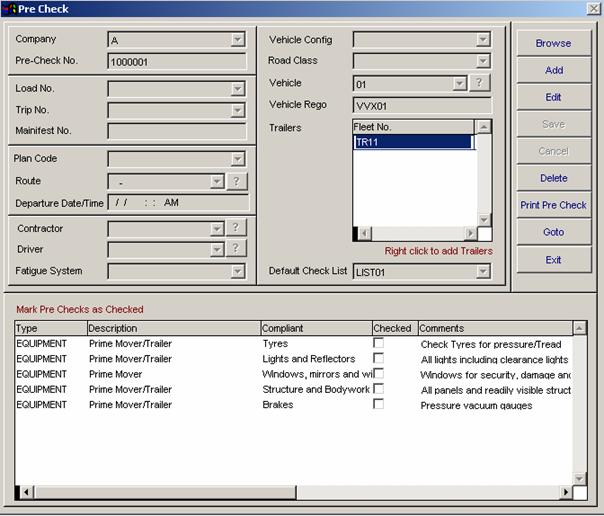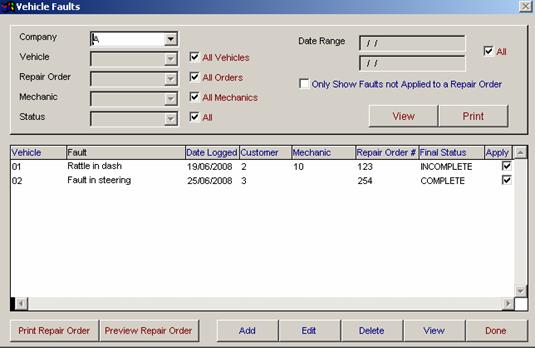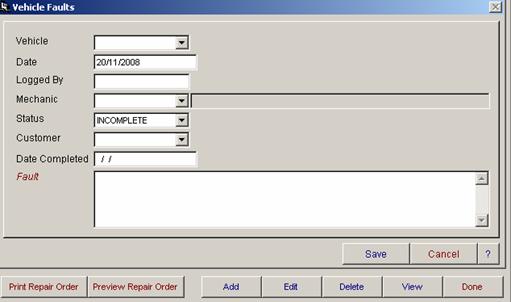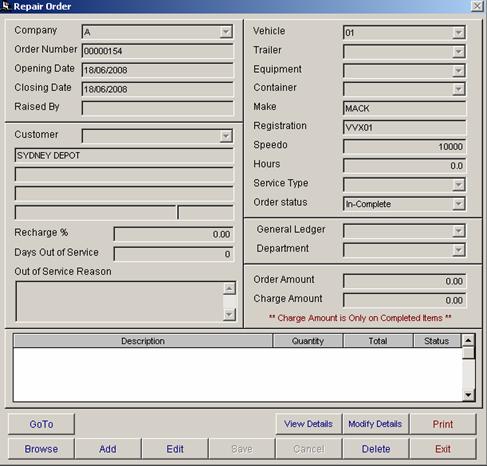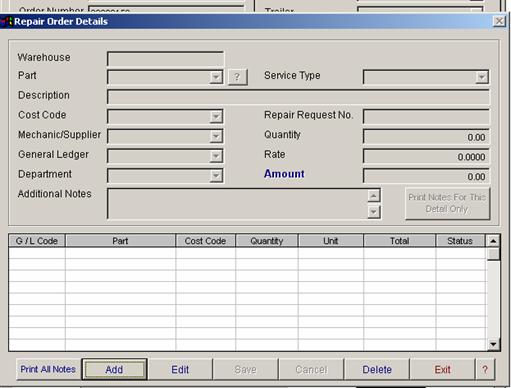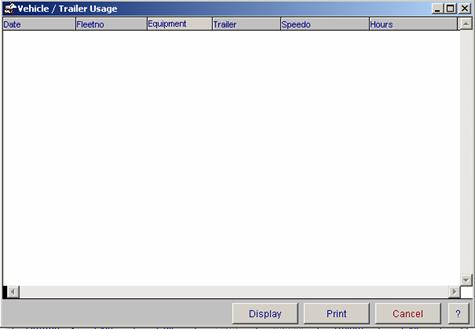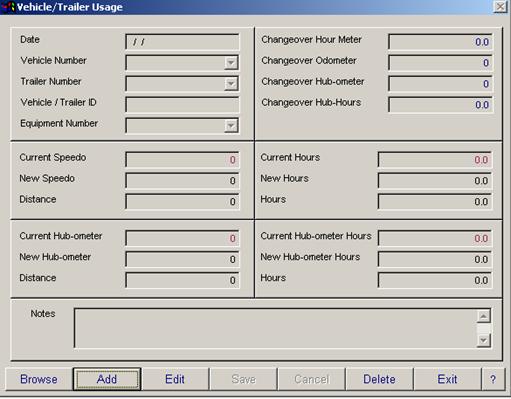4. Getting started
 4.01 Mass Management 'How To' guide4.02 Maintenance Pre Check 'How To' guide4.03 Maintenance faults and service 'How to' guide4.04 Fatigue Management 'How to' guide4.05 Linking 'How to' guide4.06 Compliance reporting 'How to' guide4.07 Medical records 'How to' guide4.08 Incident management 'How to' guide4.09 Time Line 'How to' guide4.10 Check Violations 'How to' guide
8. Utilities Menu
 8.01 Company8.02 Departments8.03 Chart of Accounts8.04 Depots8.05 States8.06 Contractor Types8.07 Sales Areas8.08 Accreditation Schemes8.09 Fatigue Schemes8.10 Road Class8.11 Vehicle / Trailer Types8.12 Vehicle / Trailer Category types8.13 Vehicle Configuration8.14 Fleet Status8.15 Expiry Types8.16 Equipment Types8.17 Container Types8.18 Container Sizes8.19 Driver Incident Reasons8.20 Training Categories8.21 Authorisation Types8.22 Check List Types8.23 Default Pre Checks8.24 License agreement8.25 ComplianceMate Manual
|
COMPLIANCETMATE HELPMaintenancePre-check
Pre checks are added in the maintenance menu. Select “Add” truck and trailer and enter details then select manufacturer and checklist for that unit will be displayed. By right clicking the mouse in checks area you will be able to ADD, Edit, Delete, Check All, Uncheck All or Cancel. If items are left unchecked they will automatically be reported as non conformance in quarterly compliance statements. Fault allocation
From Maintenance menu select “Fault Allocation”. Select type of unit and then select “Continue”
Once continue is selected the above screen will be shown with details of all faults in that section. If you wish to filter the view further use the header section and select how you would like to view the screen. To Add a fault select “ADD’ from the bottom menu bar.
Add as much detail as possible on fault and select save. This information will also be reported in the master file for that particular unit. Enter maintenance Repair Order
From the Maintenance file section select Enter Repair Order and this screen will be shown. This area is used to add services or repairs carried out on your fleet. Select “Modify Details” from above screen to go to screen below.
Once “Modify Details” has been selected this screen will appear, select “Add” to enter details of work carried out. Once you have captured all details select save and then You will return to first screen, select “Edit” and then change status from in complete to complete, and again select save, service history will then be updated. Vehicle / trailer / equipment usage
From the Maintenance menu select “Vehicle/Trailer/Equipment Usage”. Select “Display” and screen below will be revealed.
To update usage records select “Add” and above screen will be displayed. Select fleet number to be updated and current reading will appear, simply add new reading in field applicable distance or hours travelled will appear. This area can also be used in the case of new speedo etc being fitted. Use notes section as required to record extra information. |